Today I used Kahoot and QRafter to engage my class with Chance and Data.
 I made a short Kahoot survey to gain the students interest in collecting data, creating graphs and analysing data. The students had a real hoot! You don’t need the app, it works fine on their website.
I made a short Kahoot survey to gain the students interest in collecting data, creating graphs and analysing data. The students had a real hoot! You don’t need the app, it works fine on their website.
 Instead of getting the students to type the URL (https://kahoot.it), I created a QR code with QRafter and had the students scan it and open the link. Watching the kids open the link was like watching them open a box of chocolates!
Instead of getting the students to type the URL (https://kahoot.it), I created a QR code with QRafter and had the students scan it and open the link. Watching the kids open the link was like watching them open a box of chocolates!
 In my Kahoot survey I allowed 20 seconds for students to select a response. This time went VERY fast. Next time, I’d allow at least 30 seconds response time.
In my Kahoot survey I allowed 20 seconds for students to select a response. This time went VERY fast. Next time, I’d allow at least 30 seconds response time.
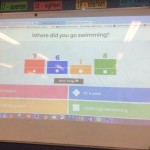 I really liked the immediate column graph after each question. We were able to analyse the data and make inferences with the results.
I really liked the immediate column graph after each question. We were able to analyse the data and make inferences with the results.
Give it a try!

