- Classroom Dice and Learning Tools Apps
Teacher to mirror iPad to the board with Classroom Dice Lite App. Depending on the age of the students or the intent of the lesson, roll a single, double or triple dice. OR – Students to work in pairs and “partner A” – rolls the dice on their iPad.  Students all (or Partner B) open Learning Tools – Whiteboard and record as many different equations or single digit representations as they can – share ideas by explaining how they worked it out.
Students all (or Partner B) open Learning Tools – Whiteboard and record as many different equations or single digit representations as they can – share ideas by explaining how they worked it out. 2. Targeting Maths App
2. Targeting Maths App
Select an area for students to practice the current area of focus in Maths. Students set timer on their iPads for 10 minutes to work on that task. Set Badge Levels in Targeting Maths as goals for that session.

Give it a try!


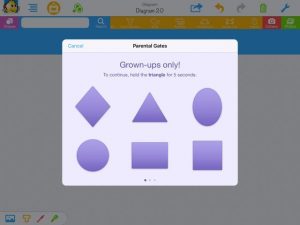
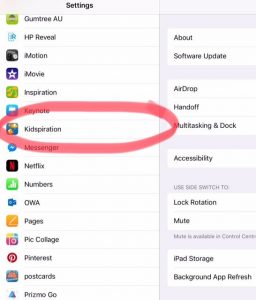
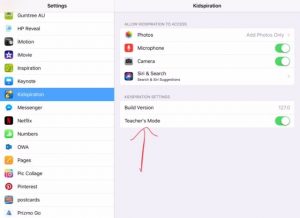
 LEVEL 1
LEVEL 1