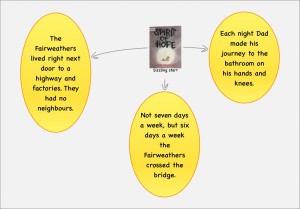Let me first start by saying …AAAARRRGHHHH
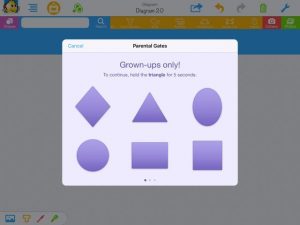
Why! Oh why, did Kidspiration every think that they needed to put in a Parental Gate to prevent children from exporting???
Even as a “Grown-Up” I struggle with holding the triangle for 5 seconds. Is it 5-Mississippi seconds or 5-quick seconds?? I don’t know, let alone the students.
Here is a fix, to rid the “Parental Gate”.
- Go into Settings App and locate Kidspiration on the left (it is in alphabetical order).
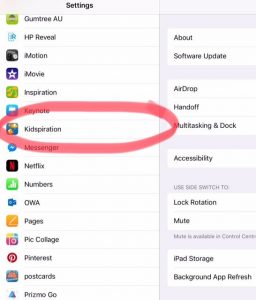
2. Select “Teacher’s Mode”. Even for students! I tell my students that they need to select “Teacher’s Mode” as they are working with me, their “Teacher”. You will NEVER have to hold the triangle, shell or whatever shape for however many seconds ever again!!!
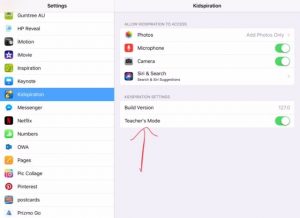
Give it a try!


 LEVEL 1
LEVEL 1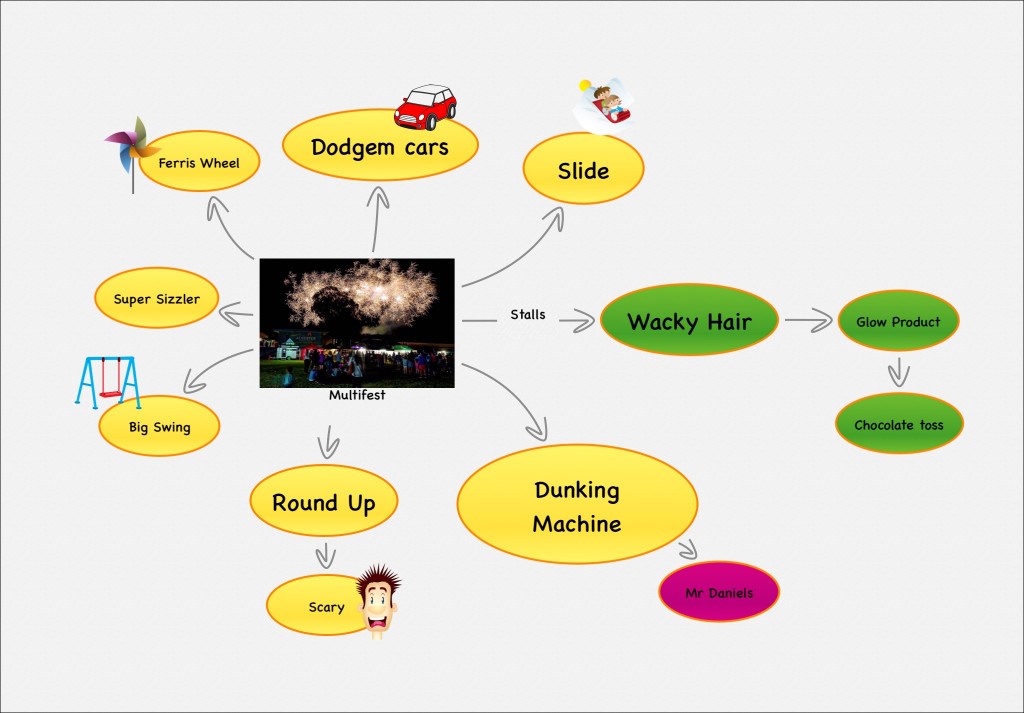 Including some images assists the visual learners and adding the feeling of ‘scary’ reminds all students to expand their ideas.
Including some images assists the visual learners and adding the feeling of ‘scary’ reminds all students to expand their ideas.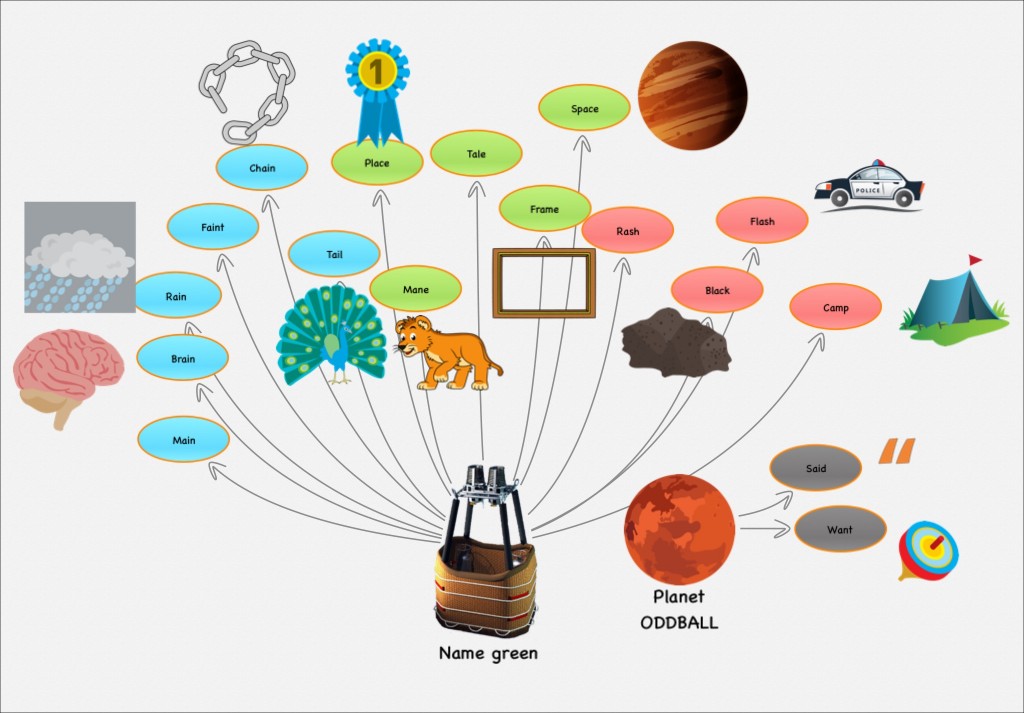
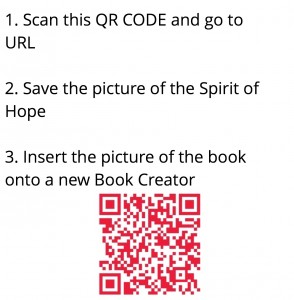
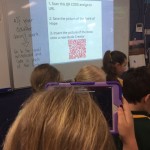
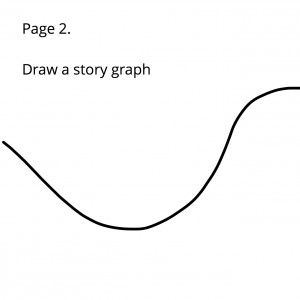
 raph, I had them record their voices. The main focus of the lesson was not writing, it was their ability to summarise the story.
raph, I had them record their voices. The main focus of the lesson was not writing, it was their ability to summarise the story.