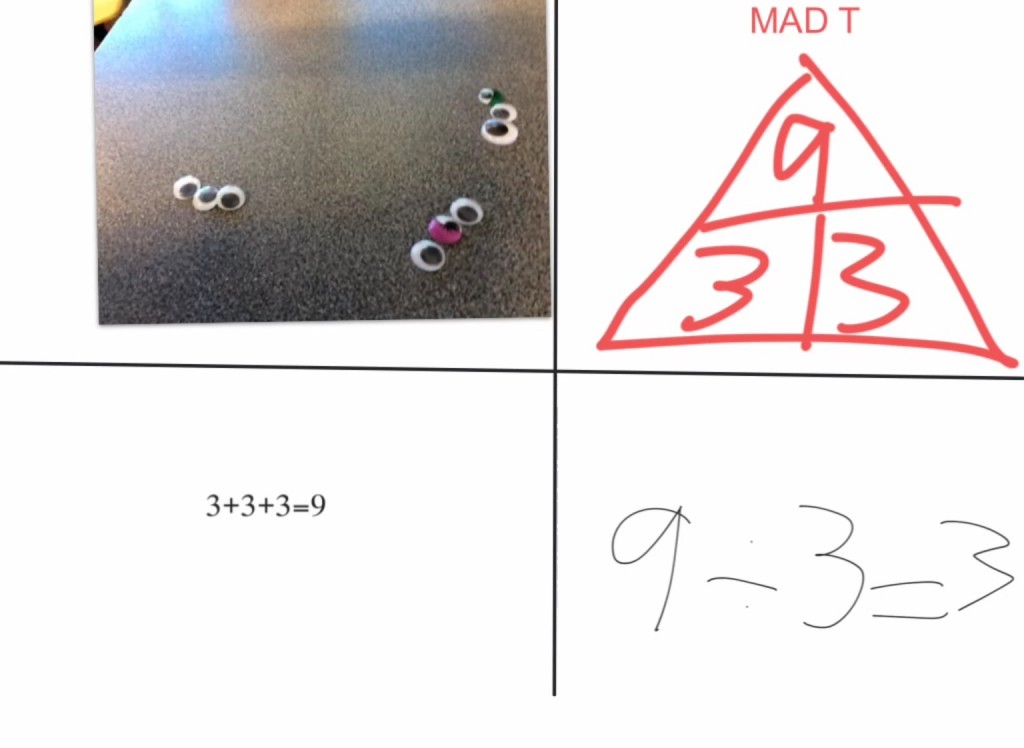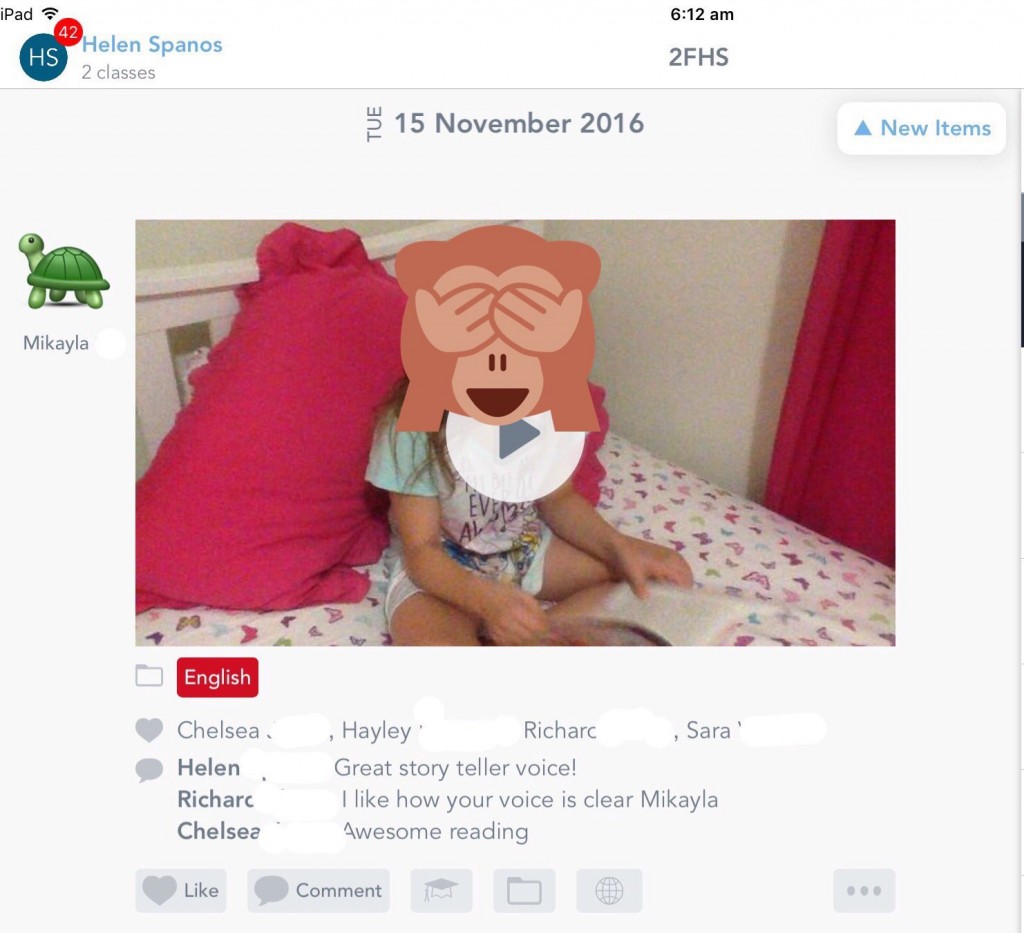‘The Secret Life of Year 2‘ is the theme students were given to create an iMovie trailer to give the current Yesr 1 students a little idea of what Year 2 is like.
The inspiration for this project theme was the movie trailer for ‘The Secret Life of Pets” we watched as an introduction to the animal themed poetry we studied this week.
I went through the basic features of iMovie Trailers with the students and watched a couple that I had made previously.
Students were grouped into groups of four and had ten seconds to nominate whose iPad they would be using for this project. By the time ten seconds was finished one child from each group was standing. Easy!
Next, they had 30 minutes to plan and take photos or videos. The only constraint they were given was that whatever they showed needed to be important for next year’s class. Now, the students were in control of the content. I was amazed how they all worked together and not one group required me to intervene. We discussed groups had to share iPad duties with acting roles to ensure everyone had a turn.
Making an iMovie is time consuming as there are many steps and decisions that go into making one. I suggest you try one yourself prior to getting your students to make one, so you understand what will be required.
After the 30 minutes planning time, students were given the opportunity to share their work and receive some feedback.
I’ll let you know how they progress in the 2nd session.

Give it a try